 5 Tutorials for Business Diagrams [Oct Issue #5]
5 Tutorials for Business Diagrams [Oct Issue #5]
October 31, 2012
Hi,
This issue is a Business Diagrams & Models Special!
Discover tutorials and related creative variations for 5 common business diagrams and models.
- Circular Relationships
- Hierarchial Relationships
- Butterfly Diagram
- Cluster Diagram
- Spiral Model
Remember, such relationships convey deeper meaning when presenting any business message.
 [Creative Ideas] Circular Relationships
[Creative Ideas] Circular Relationships
Discover creative ideas to draw relationship diagram templates in PowerPoint using Arc tool in auto shapes menu. Make your next business presentation remarkable. Relationship Diagram using PowerPoint Arc >>
 [Tutorial] Hierarchy as a Relationship
[Tutorial] Hierarchy as a Relationship
Learn to create stunning 3D Organization chart in PowerPoint. Add visual interest to your business slide by following this simple step by step tutorial. Create 3D Organization Chart in PowerPoint >>
 [Tutorial] Butterfly Diagram
[Tutorial] Butterfly Diagram
Learn to create beautiful butterfly diagram in PowerPoint for your business presentations. Discover creative variations of the diagram to convey your message with impact. Create Butterfly Diagram in PowerPoint >>
 [Tutorial] Cluster Diagrams
[Tutorial] Cluster Diagrams
Learn to create useful cluster diagram in PowerPoint. Discover creative variations of the diagram to convey your business message accurately and effectively.Creative Cluster Diagram >>
 [Tutorial] Spiral Models
[Tutorial] Spiral Models
Create Spiral Diagrams in PowerPoint easily. Follow our step by step instruction to draw this useful diagram accurately and quickly. Create Spiral Model Easily >>
NEW! PowerPoint Graphics & Concepts CEO Pack Volume 2
815+ Fully Editable PowerPoint Graphics Concepts Diagrams from CEO Pack 2. Just copy and paste to makeover your presentations instantly.
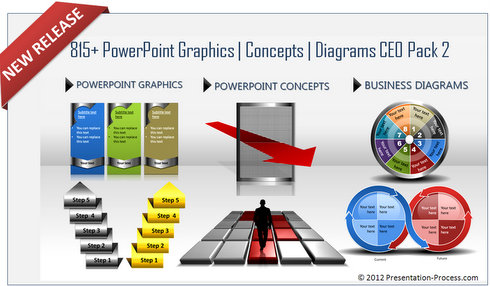
You can forward this email to your friends.
If you received this newsletter as a forward, You can Subscribe Here>>
Quick Note:
Please Display Images in your email setup to see this newsletter correctly.
Happy Presenting!

Join 740+ Followers on Twitter: @PresentProcess
Join 15300+ Likes on Facebook:PresentationProcess
Channel On Youtube: PresentationProcess
