Home >Presentation Outline >Presentation Story
Writing a presentation story is like storyboarding for movies
What is storyboarding?
Storyboarding technique was originally developed for movies and animations to visualize the scenes before filming them.
The technique helps film makers to plan their scenes better and save valuable time and effort, when they film the shots.
Here, we will adopt the same technique to plan our presentation better and save some valuable time and effort, when we create our slides.
Remember, research clearly shows that a good presentation storyboard helps your audience remember your presentation better.
This step is a part of the overall Minimal® process for making business presentations.
Objective of the process…
Whenever we need to create a presentation, our default tendency is to think about, What can I cover in this presentation?
Minimal® process forces you to think from your audience’s perspective. That’s why you set your objective keeping your audience interest in mind.
You brainstormed audience concerns by putting yourself in their shoes.
You categorized and labeled their concerns and created the ‘concern areas sheet’, which looks like this:
Concern area 1
- Specific question1
- Specific question 2
- Specific question 3
Concern area 2
- Specific question1
- Specific question 2
- Specific question 3
…and so on for each concern area created as an idea group after the brainstorming process.
This sheet is your starting point to create a presentation story that provides solutions for the concerns of your audience, in an organized manner.
The first step in the process is to…
Step 1: Convert concern areas into section headings.
Converting concern areas into section headings gives us a clear direction for the presentation. Do not rush to include content at this point of time.
Make sure that the section heading clearly explains the content of the section.
Examples of how concern areas can be converted into section headings…
- Concern area: Credibility => Section heading: Reasons why you can trust us
- Concern area: Financing needs=> Section heading: Our wide range of financing options
Please avoid ‘clever’ section headings. Clarity is more important than style.
Step 2: Convert the specific questions into slide titles
The converted ‘concern areas sheet’ will look like this:
Concern area 1 –> Section 1
- Specific question1 –> Slide 1
- Specific question 2–> Slide 2
- Specific question 3– > Slide 3
…and so on, for each concern area and section.
Sometimes, you may cover 2 or more questions in one slide, because they are related.
Other times, the entire section may get covered in one slide, because the concern area is small. This is totally up to you.
As long as your presentation content is driven by the concerns of your audience, you are in the right path.
To shape the presentation story…
There is one last process to give the storyboard its final shape and make it ready for conversion into slides.
Step 1: Rearrange headings
Rearrange the section headings in a logical way based on the priorities of your audience.
Step 2: Include Support Elements
Under each slide title, include the support elements required to elaborate your point like – data, images, stories, quotes, videos, activities, exercises, handouts etc.
The final story board looks like this:
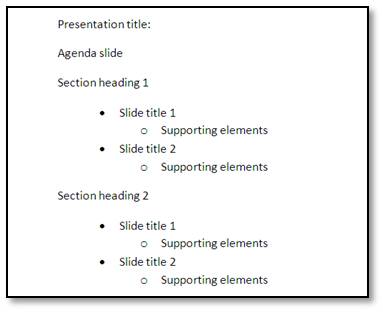
The benefits of a storyline are that you can…
FIND DATA FASTER: If you had looked around for information earlier, you would have been disillusioned with the chaotic data dump and ended up creating just another regular bullet point presentation. You might have also wasted a lot of time making sense of the messy information.
GET QUICKER APPROVALS: We’ve seen presenters saving their time by getting approvals from various departments, based on the storyline of their presentations.
SOURCE DATA: The storyline also helps them procure relevant data from their back office teams, because it helps them convey the logic why they need the information.
REDUCE REWORD ON SLIDES: This one page storyboard can save you hours of rework later. So, never open the PowerPoint till you have your storyboard completely ready.
The above presentation story is more suitable for persuasive presentations, where the audience is expected to take certain decisions based on the presentation.
There are times, where your presentation is purely informational in nature. For example, you may be a trainer making product presentations for your participants.
What is the alternative in such cases? You need to create a clear presentation structure.
Read Related Interview with Expert Yancey from Empowered Presentations
Return to Top of Presentation Story Page
Return to Main Presentation Outline Page

