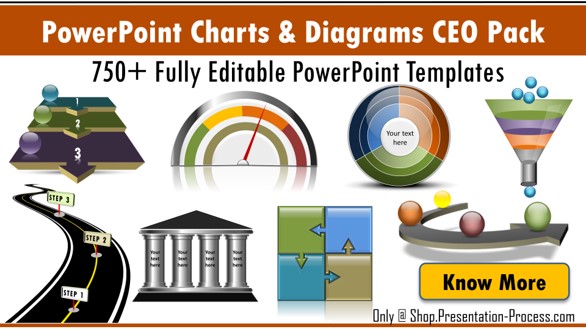Home >All Tutorials > PowerPoint Tips > PowerPoint Table
Creating a PowerPoint table with rounded corners can be a great way to add visual interest to your business presentations. Follow our simple step-by-step instructions to learn how to create these eye-catching tables.
The PowerPoint table with rounded corners you will learn to create:

The rounded corners of the chart give it a more appealing look. In this article, you'll learn a simple way to create these interesting charts. Let's dive right into the steps!
Step 1: Create the base chart
Head to the 'Insert' tab in the PowerPoint ribbon and click on 'Table'. Create a table with the dimensions you need and choose a design of your choice. For this example, we'll use a basic design.

Unfortunately, there is no straightforward way to transform this rigid-looking table into a sleek one with rounded corners in PowerPoint. To achieve this, we must employ a workaround.
Step 2: Breakup the Table
Select the object and cut it. Go to the drop-down menu under the 'Paste' tab and choose the 'Paste Special' option, then select 'Picture (Windows Metafile)'.
Right-click on the picture and ungroup it twice to break down the table into its individual elements. Each of the colored cells is now an auto shape, allowing you to customize the table to your needs.
Step 3: Use ‘Change auto shape’ option
Hold down the 'Shift' key and select the cells in the four corners as illustrated below:

Navigate to the 'Format' tab and select 'Edit Shape' -> 'Change Shape' -> 'Rectangles' and choose the 'Round Single Corner Rectangle' option.

To create the perfect curved corners for your table, select each of the individual rectangles and pull the yellow handles to allow for maximum curvature, as shown below.

The last step is to rotate the rounded corners so that they form the rounded corners of the table. Select each of the cells and go to ‘Arrange’ -> Rotate and perform the following alteration:

You will get the final result as follows:

With just a few simple steps, you can easily transform your table.
It's easy to add rounded corners to your presentation graphics and make your audience take notice. But creating high-quality visuals from scratch can be time-consuming and labor-intensive. That's why we've created our PowerPoint chart and diagram template packs for CEOs. Click the image below to learn more!