Home> PowerPoint Tutorials > PowerPoint Models
In this section you will find PowerPoint Tutorials for Consulting Models and Business Diagrams including Venn Diagram, Butterfly Diagram, V diagram and more.
VIDEO TUTORIALS for CONSULTING DIAGRAMS
Overview of Section
This section covers the tutorials for a number of common consulting and business diagrams.
These models are useful for analyzing business situations in a easy to understand way and provide a common point of reference. They are used commonly in strategy and consulting related presentations.
Here is a quick definition of these different models from Wikipedia..
The is a systems development model designed to simplify the understanding of the complexity associated with developing systems.
A Venn diagram is also called as a set diagram. It shows all possible relationships between a finite sets of things.
An Ishikawa diagram or Fishbone diagram shows causes and effects of a specific event. They are used commonly in areas of product design and quality defect prevention.
A Wheel Diagram can be used to represent hub and spoke relationships.
About these tutorials:
In these tutorials you’ll find simple step by step instructions to create the diagrams. We provide shortcuts like simplifying fishbone diagram, using inbuilt pie chart function to create a quick wheel diagram etc. You’ll also discover creative
variations of the diagrams to convey your message.
You can find more easy ways to create consulting models in the Smart Art Section where we cover 7S Models and more…
Versatility of these diagrams:
Many of these diagrams can be used for alternate uses as well. A butterfly diagram for example can be used to show pros and cons. A wheel diagram can be used to show related aspects or a circular process.
If you liked these tutorials for PowerPoint Models, do leave a comment and share the page with your friends.


















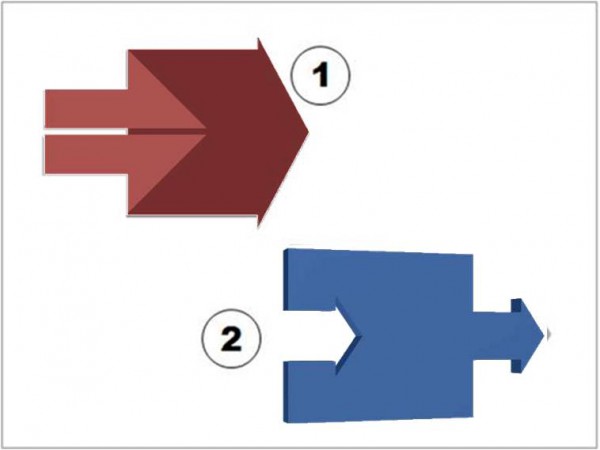














![v-diagram-2[1]](https://i0.wp.com/www.presentation-process.com/wp-content/uploads/v-diagram-21.jpg?resize=320%2C240&ssl=1)

















