Home > PowerPoint Tutorials > PowerPoint Images & Pictures
Pictures can be used in PowerPoint as Backgrounds as well as for visual impact in slides. In this section we look at both aspects of using pictures: the right and wrong ways of using pictures for impact in visual aids.
We also look at design aspects of using images in the background in master or for title slides.
In this Section:
5 Ridiculous Ways to Use Pictures
 They say, a picture is worth thousand words. But, using pictures the wrong way can kill your audience. Here are 5 ridiculous ways to use PowerPoint pictures in your business presentations.
They say, a picture is worth thousand words. But, using pictures the wrong way can kill your audience. Here are 5 ridiculous ways to use PowerPoint pictures in your business presentations.
Image Effect: Focused Highlight
 They say, a picture is worth thousand words. But, using pictures the wrong way can kill your audience. Here are 5 ridiculous ways to use PowerPoint pictures in your business presentations.
They say, a picture is worth thousand words. But, using pictures the wrong way can kill your audience. Here are 5 ridiculous ways to use PowerPoint pictures in your business presentations.
PowerPoint Picture Artistic Effects
 Discover PowerPoint Picture Layering technique and apply stunning effects on selected portions of your photos.
Discover PowerPoint Picture Layering technique and apply stunning effects on selected portions of your photos.
Using Images in PowerPoint – Handle with Care
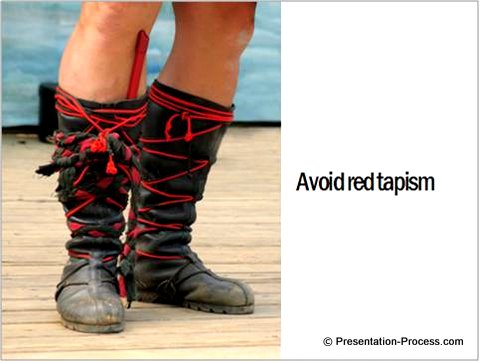 While the method of using full page PowerPoint Images on your presentation slides is effective, it may end up being counterproductive if you use it the wrong way. Learn the pitfalls to avoid images in your PowerPoint.
While the method of using full page PowerPoint Images on your presentation slides is effective, it may end up being counterproductive if you use it the wrong way. Learn the pitfalls to avoid images in your PowerPoint.
Top 5 Tips To Get The Best Out Of PowerPoint Images
 Here are 5 useful tips to help you get the best out of the images you use in your PowerPoint slides. The kind of treatment should depend on the purpose the image serves on your slide. Placing it the right way makes your presentations look professional.
Here are 5 useful tips to help you get the best out of the images you use in your PowerPoint slides. The kind of treatment should depend on the purpose the image serves on your slide. Placing it the right way makes your presentations look professional.
Creating A Good Slide Background
 Learn the things you should consider before choosing your slide background. Avoid the traps that waste your precious time and effort.
Learn the things you should consider before choosing your slide background. Avoid the traps that waste your precious time and effort.
While cool backgrounds look attractive when you look at the slides in isolation or with dummy content, they look quite unprofessional when you put your content on them.
Title Slide Design using simple grids

Learn to design a stunning title for your presentation and leave a lasting impression on your audience. Learn a simple method that gives you professional results every time.
Go ahead explore this section to learn more!
