Animations Pack has been updated. If you are not redirected automatically, follow the link here.
[su_animate type=”fadeInRight” delay=”0″][su_heading]Want to make your training presentations more engaging?
Your sales presentations more motivating?
Don’t spend hours struggling with PowerPoint animations…
Tell your story with 630+ Ready to Use & Easy to Customize Powerful Animations in PowerPoint
Your sales presentations more motivating?
Don’t spend hours struggling with PowerPoint animations…
[/su_heading][/su_animate]
Download Advanced Custom Animations Pack for PowerPoint Now!
One-Time Price: $249
100% Risk Free. 30 Day Money Back Guarantee.
Have an issue with Add to Cart above: Use this Alternate Payment Mode
[su_animate type=”fadeInDown” delay=”0″]
[su_section background=”#f3f4f4″ parallax=”no” max_width=”980″ border=”0px solid #cccccc” color=”#000000″ text_align=”center” text_shadow=”0px 0px 0px “]
Fully Compatible with PowerPoint on PC & Mac ![]()
![]() [/su_section][/su_animate]
[/su_section][/su_animate]
[su_animate type=”fadeInDown” delay=”0″]
[su_spacer size=”80″]
Business Presenters Using the Animations Pack Include…
[su_spacer]

[su_spacer size=”30″]
[/su_animate]
[su_section background=”#353535″ max_width=”960″ color=”#ffffff” text_shadow=”0px 0px 0px #ffffff”]
[su_animate type=”fadeInDown” delay=”0″]
Stuck with PowerPoint animations that aren’t always effective? Effective Animations must meet these 4 criteria:
[su_spacer size=”80″]
[/su_animate]
[su_spacer]
[su_animate type=”flipInX” delay=”0″][su_row]
[su_column size=”3/5″]
#1 Enhance Message Clarity
[su_spacer]Professional animation can be used to enhance clarity of your message in business presentations. If you use animation on a slide to attract their attention and have no valid explanation for that animation, you disappoint your audience. Animation should never be added for ‘entertainment’.
[/su_column]
[su_column size=”2/5″]
![]()
[/su_column]
[/su_row][/su_animate]
[su_spacer]
[su_animate type=”flipInX” delay=”0″][su_row]
[su_column size=”2/5″]![]() [/su_column]
[/su_column]
[su_column size=”3/5″]
#2 Be Consistent
[su_spacer] If the same element is animated in two different ways, your audience may end up getting confused. Animation needs to be consistent across ideas and go with the flow of thought.
This also allows you the opportunity to use a contrasting animation for a specific element, if you wish to draw audience attention to that specific point.
[/su_column]
[/su_row][/su_animate]
[su_spacer]
[su_animate type=”flipInX” delay=”0″][su_row]
[su_column size=”3/5″]
#3 Focus on Message
[su_spacer]Professional animation makes it easy for your audience to focus on the message. Not on the slides or the jazzy effects or the skills of the presenter. A good animation makes your audience focus on the message rather than the animation.
So, animation must break your message into logical parts. This helps your audience to group and organize information in their head.
[/su_column]
[su_column size=”2/5″]
![]() [/su_column]
[/su_column]
[/su_row][/su_animate]
[su_spacer]
[su_animate type=”flipInX” delay=”0″][su_row]
[su_column size=”2/5″]![]()
[/su_column]
[su_column size=”3/5″]
#4 Be Professional
[su_spacer] Amateur and flashy animations can turn off your audience. Many presenters jazz up their slides with irritating and amateur animations. We too hate flying bullets, swivelling sentences and dancing animations.
This is why many presenters are hesitant to use animation effects as they are not sure about how to use animations professionally. And even when they try to add animation, they realize that building in animation – can take HOURS.
[/su_column]
[/su_row][/su_animate]
[/su_section]
[su_spacer size=”80″][su_animate type=”fadeInDown” delay=”0″]
That is where ready to use and professional animations created by experts in creating business presentations comes in….
Presenting 630+ Advanced Custom Animations for PowerPoint
[su_spacer]
[su_shadow style=”horizontal”][su_note]
Animations Pack : The Time Saving Option To Engage & Motivate Business Audience
[/su_note][/su_shadow][/su_animate]
[su_spacer]
[su_animate type=”fadeInDown” delay=”0″][su_row]
[su_column size=”1/3″][su_photo_panel photo=”https://www.presentation-process.com/wp-content/uploads/anim-description-1.jpg”]
Professionally Animated
All animations are created specifically for use in business presentations. The huge collection of consulting models & business concepts attests to that. [/su_photo_panel][/su_column]
[su_column size=”1/3″][su_photo_panel photo=”https://www.presentation-process.com/wp-content/uploads/anim-description-002.jpg”]
High-end animations
Each template is created with a number of animations using features in PowerPoint that very few presenters are aware of. [/su_photo_panel][/su_column]
[su_column size=”1/3″][su_photo_panel photo=”https://www.presentation-process.com/wp-content/uploads/anim-description-003.jpg”]
Builds a Story
The templates use a wide range of business references and metaphors to help you tell a memorable story to your audience. [/su_photo_panel] [/su_column]
[/su_row]
[/su_animate]
[su_spacer]
[su_animate type=”fadeInDown” delay=”0″]
[su_row]
[su_column size=”1/3″][su_photo_panel photo=”https://www.presentation-process.com/wp-content/uploads/anim-description-3.jpg”]
100% Editable Templates
The animations can be easily customized to fit into any type of presentation, as the shapes & animations are editable. You also copy the animations to any of your existing slides. [/su_photo_panel] [/su_column]
[su_column size=”1/3″][su_photo_panel photo=”https://www.presentation-process.com/wp-content/uploads/anim-description-004.jpg”]
Saves HOURS of effort
Just insert the template most suited to your idea and copy – paste your text. The diagram adjusts automatically to your color theme. No need to spend hours scheduling animations.[/su_photo_panel]
[/su_column]
[su_column size=”1/3″][su_photo_panel photo=”https://www.presentation-process.com/wp-content/uploads/anim-description-2.jpg”]
Wide Range of Animations
The huge collection ensures that you have a wide range of options for each slide type and each business idea. Add engagement instantly to any slide in minutes. [/su_photo_panel]
[/su_column]
[/su_row]
[/su_animate]
[su_spacer]
Download these professionally animated templates and start making over your presentations right away…
[su_spacer size=”80″]
[su_animate type=”fadeInDown” delay=”0″]
[su_section background=”#ededed” max_width=”980″ color=”#000000″ text_shadow=”0px 0px 0px #ffffff”]
Browse animated slides in the Animations Pack:
[/su_section]
Graphics Section
[su_row][su_column size=”1/2″]
Agenda Slides
 [/su_column]
[/su_column]
[su_column size=”1/2″]
More Agenda Slides
 [/su_column]
[/su_column]
[/su_row]
[su_row][su_column size=”1/2″]
Comparison & Pros & Cons
 [/su_column]
[/su_column]
[su_column size=”1/2″]
Term Definitions
 [/su_column]
[/su_column]
[/su_row]
[su_row][su_column size=”1/2″]
Headlines & Text
 [/su_column]
[/su_column]
[su_column size=”1/2″]
Lists
 [/su_column]
[/su_column]
[/su_row]
[su_row][su_column size=”1/2″]
Highlighted Text
 [/su_column]
[/su_column]
[su_column size=”1/2″]
Animated Bullet Points
 [/su_column]
[/su_column]
[/su_row]
[su_row][su_column size=”1/2″]
Thank You & Contact Slides
 [/su_column]
[/su_column]
[su_column size=”1/2″]
Title Slides
 [/su_column]
[/su_column]
[/su_row]
[su_row][su_column size=”1/2″]
Picture Animations
 [/su_column]
[/su_column]
[su_column size=”1/2″]
Picture & Text
 [/su_column]
[/su_column]
[/su_row]
[su_row][su_column size=”1/2″]
Design Elements
 [/su_column]
[/su_column]
[su_column size=”1/2″]
Org Chart
 [/su_column]
[/su_column]
[/su_row][su_spacer size=”40″][/su_animate]
[su_animate type=”fadeInDown” delay=”0″]
Consulting Models Section
[su_row][su_column size=”1/2″]
Cause Effect
 [/su_column]
[/su_column]
[su_column size=”1/2″]
Circular Chart
 [/su_column]
[/su_column]
[/su_row]
[su_row][su_column size=”1/2″]
Different Factors
 [/su_column]
[/su_column]
[su_column size=”1/2″]
Input-Process Diagram
 [/su_column]
[/su_column]
[/su_row]
[su_row][su_column size=”1/2″]
Process Diagram
 [/su_column]
[/su_column]
[su_column size=”1/2″]
Consulting Models
 [/su_column]
[/su_column]
[/su_row]
[su_row][su_column size=”1/2″]
Roadmaps
 [/su_column]
[/su_column]
[su_column size=”1/2″]
Timeline
 [/su_column]
[/su_column]
[/su_row]
[su_row][su_column size=”1/2″]
Circular Diagram
 [/su_column]
[/su_column]
[su_column size=”1/2″]
Onion Diagram
 [/su_column]
[/su_column]
[/su_row][su_spacer size=”40″]
[/su_animate]
[su_animate type=”fadeInDown” delay=”0″]
Business Concepts Section
[su_row][su_column size=”1/2″]
Change Concepts
 [/su_column]
[/su_column]
[su_column size=”1/2″]
Customer Service
 [/su_column]
[/su_column]
[/su_row]
[su_row][su_column size=”1/2″]
Redistribute
 [/su_column]
[/su_column]
[su_column size=”1/2″]
Flows
 [/su_column]
[/su_column]
[/su_row]
[su_row][su_column size=”1/2″]
Finance & Risk
 [/su_column]
[/su_column]
[su_column size=”1/2″]
Marketing & Sales
 [/su_column]
[/su_column]
[/su_row]
[su_row][su_column size=”1/2″]
Achieving Goals
 [/su_column]
[/su_column]
[su_column size=”1/2″]
Growth Concept
 [/su_column]
[/su_column]
[/su_row]
[su_row][su_column size=”1/2″]
Hierarchy
 [/su_column]
[/su_column]
[su_column size=”1/2″]
Ideation Concepts
 [/su_column]
[/su_column]
[/su_row]
[su_row][su_column size=”1/2″]
Scale & Balance
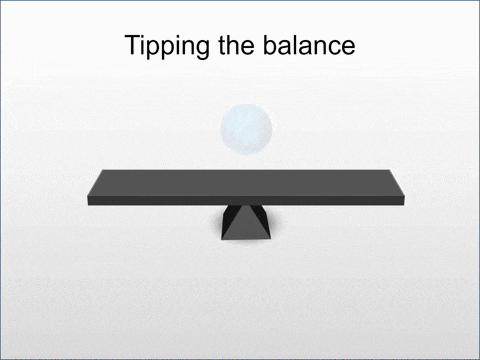 [/su_column]
[/su_column]
[su_column size=”1/2″]
Planning Concepts
 [/su_column]
[/su_column]
[/su_row]
[su_spacer size=”40″]
[/su_animate]
[su_animate type=”fadeInDown” delay=”0″]
[su_note note_color=”#e9e9e9″ text_color=”#000000″ radius=”2″]
What Customers Are Saying About Advanced Custom Animations Pack for PowerPoint
[/su_note][/su_animate]
[su_spacer]
[su_animate type=”fadeInDown” delay=”0″]
[su_quote cite=”Monica Caplan, Senior Instructional Designer, Leslie Instructional Design, Inc. US”]
Your templates recently saved me HOURS of time. I was able to customize the animations, which provided what I needed without having to do all of the animation myself. Thank you for a great product!
[/su_quote]
[su_quote cite=”Col Killmier, Wound CNC, Western Health, Australia”]
Its time saving and its professional the animations are fantastic
About support…Very quick turn around and very supportive with followup email
[/su_quote]
[su_quote cite=”R.Ramkumar,Associate Manager, Sterlite Copper, India”]
The product is a handy one which helps to express our views in innovative way. The highlight of the product is its customizable nature which helps to use according to our needs. The animations effects are extremely unique helping us to grab the attention of viewers.
My interaction with the team is very few, but even i would rate as well beyond excellent. One experience i would like to share is that when contacted after a year from the purchase of the pack they helped to solve the issue & provided a free updated version. Kudos to the team for the excellent customer service even after one year of the purchase
The products & the newsletter available in the website are extremely useful, would request the team to upload more tutorials in the website.
[/su_quote]
[su_quote cite=”Kate Colson, Segment Marketing Manager, MEDHOST”]We use it to build a lot of presentations. Never had to contact support- download was seamless and the quality of the product is great.
[/su_quote]
[su_quote cite=”Alan Michaelis, Presentation Designer, ALCAR Multimedia, US”]Very large selection of animations that I can use without having to build them from scratch.
Great website. Tutorials are very helpful and well made.
[/su_quote]
[su_quote cite=”Don Lyttle, Business Owner, D and S Concepts, LLC, US”]Wide variety of choices for business-themed graphics with most being fully editable for extra flexibility of customizing their application and appearance. The only time I had to contact Presentation Process, Arte responded to my email within 24 hours. Just keep adding to what you already have created … it’s already the best source of Powerpoint business-themed graphics out there, so just make it even bigger and better in terms of selection and relevance to everyday business matters.
[/su_quote]
[su_quote cite=”Maryna van der Watt, SLA Manager, Accenture, South Africa”]What I liked most about the product – the professional visual art.
[/su_quote]
[su_quote cite=”ilaria de santo, Business Development Manager, Argentina”]There is a wide number of animated slides and generally speaking good material to improve my presentations. This is the only product of such I could find online. Similar companies offer quite basic packages for similar or higher price.
[/su_quote]
[su_quote cite=”Parv D, Instructional Designer, Financial Services, Canada”]Great variety of easy to use powerpoint animations ideal for so many disciplines and business-related situations.
[/su_quote]
[su_quote cite=”David Wood, Instructional Designer, Nuclear Energy Industry, US”]Animations provide interest; the designs are generalizable to several topics.
[/su_quote]
[su_quote cite=”Terence Ortlieb, Business Development Director, Software Implementations, US”]The product was helpful in establishing graphical and visual representations of concepts – from common to very complex.
[/su_quote]
[su_quote cite=”Thomas Packert, VP of IT, Orthosensor, US”]Very useful as I needed to prepare Board slides very quickly for a new project
[/su_quote]
[su_quote cite=”Melissa Flores, Marketing Associate, Baxter/Medical Products & Devices, US”]I like the variety of animation and how it’s helped with making our presentations more exciting and motivating.
[/su_quote]
[su_quote cite=”Amit Patel, Training Manager, e-Nxt, India”]For us it is useful to create our e-Learning modules.
[/su_quote]
[su_quote cite=”Peter Phuong, VP, Sales, Healthcare Industry, US”]I use the templates to impress my colleagues during sales presentations. I keep Presentation-Process a secret from them.
[/su_quote]
[su_quote cite=”Taufiq Pradigdo, For Personal Use, Indonesia”]The animations are useful. Great Response from my audience!
[/su_quote]
[su_quote cite=”Malcolm Clarke, President, Malcolm Clarke & Associates Corporation, Canada”]I like the variety of templates and usefulness of each. The best I’ve seen to date.
[/su_quote]
[su_quote cite=”Lynne Iati, Director, Talent Development, CA Technologies, US”]Variety of animated templated that are useful for generic business presentations.
[/su_quote]
[su_quote cite=”Roy Foo, Executive, Non-Profit Company”]The animation in the slides is very useful. Many of them are well done, shows the clear thought that went into making them
[/su_quote]
[su_quote cite=”Edmund Sung, Consultant, Management Consultancy, HK”]It helps me a lot in my business and marketing presentation. It serves as good aspiration for me and improve my efficiency in preparing presentation.
[/su_quote]
[su_quote cite=””]The slides I purchased helped make my presentations look professional and transpose the message the presenters were looking to convey to the audience and capture their attention.
Brandy Hutchison, Executive Assistant, Brinker Int’l, US[/su_quote]
[su_quote cite=”Clint Nisbet , Engineering Coordinator, AMEC Foster Wheeler/Oil and Ga”]Time saver in terms of presentations as well as providing a basis to better understand and learn the animations sequencing and effects.[/su_quote]
[/su_animate]
You too can join these business presenters in making creative and engaging business presentations today…
[su_spacer size=”80″]
[su_animate type=”fadeInDown” delay=”0″]
How does the Animations pack compare?
[su_spacer]
[su_pricing_table]
[su_plan name=”” price=”Features” before=”” period=”” btn_url=”” btn_text=”” background=”#95a5a6″ color=”#ffffff” btn_background=”#ffffff” btn_color=”#ff560d” border=”#7f8c8d”]
- Type of Animations
- Creative template Options:
- Fully Editable:
- Template Categories:
- Is each template unique?
- Type of Effects:
- Templates designed by:
- Product Download option:
- Price per unique template:
- Payment Type
- Tutorials To Use Templates
[/su_plan]
[su_plan name=”” price=”Others” period=”” btn_url=”” btn_text=”No Thanks” background=”#95a5a6″ color=”#ffffff” btn_background=”#ffffff” btn_color=”#ff560d” border=”#7f8c8d”]
- Basic
- Mainly Text Box Variations
- Partially
- Limited Options
- No. Number of close variations
- Basic
- Mostly by 3rd Party Designers
- Limited by numbers or subscription
- $1.33 – $2.60
- Recurring Payments
- None
[/su_plan]
[su_plan name=”” price=”Animations Pack” before=”” period=”” featured=”yes” btn_url=”javascript:;” btn_text=”” background=”#ff560d” color=”#ffffff” btn_background=”#ffffff” btn_color=”#ff560d” border=”#ff560d” shadow=”0 0 25px rgba(0,0,0,0.6)”]
- High-end, Advanced
- Business Metaphors & Models
- Yes.
- 60+ Categories
- Yes. Every template is unique.
- Advanced Gradients, 3D & Animation
- Created 100% by Owners
- Download everything instantly
- 0.39c
- One-Time Payment
- Extensive step-by-step videos
[/su_plan][/su_pricing_table] [/su_animate]
[su_spacer size=”60″][su_animate type=”fadeInDown” delay=”0″]
Get 630+ Ready to Use Professional Animations to makeover your next presentation in minutes.
[su_section background=”#f6f8f8″ parallax=”no” max_width=”980″ color=”#000000″ text_align=”center” text_shadow=”0px 0px 0px #000000″]
One-Time Price: $249
100% Risk Free. 30 Day Money Back Guarantee.
Have an issue with Add to Cart above: Use this Alternate Payment Mode
| Located in India? Find INR Payment Options here
Note: Your credit card statement with show a charge to PAYPAL*PRESNTN
[/su_section]
[/su_animate]
[su_spacer size=”30″]
[su_animate type=”fadeInDown” delay=”0″]
Next steps once you complete payment:
[su_icon icon=”icon: envelope” color=”#c0392b” text_color=”#000000″ url=”#”] 1.Get Email With Download Details[/su_icon]
[su_icon icon=”icon: download” color=”#c0392b” text_color=”#000000″ url=”#”] 2.Download & Unzip File[/su_icon]
[su_icon icon=”icon: video-camera” color=”#c0392b” text_color=”#000000″ url=”#”] 3.Watch Tutorial Videos[/su_icon]
[su_icon icon=”icon: smile-o” color=”#c0392b” text_color=”#000000″ url=”#”] 4.Happy Presenting![/su_icon]
[su_section background=”#f3f4f4″ parallax=”no” max_width=”980″ border=”0px solid #cccccc” color=”#000000″ text_align=”center” text_shadow=”0px 0px 0px “]
Fully Compatible with PowerPoint on PC & Mac ![]()
![]() [/su_section]
[/su_section]
[/su_animate]
[su_spacer size=”100″]
[su_animate type=”flipInX” delay=”0″] [su_animate type=”fadeInDown” delay=”0″]
Who are we to create these templates?
[su_section background=”#16a085″ parallax=”no” max_width=”980″ color=”#ffffff” text_shadow=”0px 0px 0px #ffffff”]
[su_row] [su_column size=”1/3″]

[/su_column]
[su_column size=”2/3″] Hi there, We are Arte & Ramgopal, a wife & husband team. We have a combined experience over 32+ years. We worked in Senior positions in companies before deciding to venture out on our own – you guessed it – creating presentations & training the trainers in creating content. We currently own 3 different websites related to PowerPoint and presentations and are committed to providing free & premium resources for business presenters. Across sites, we provide more free advanced PowerPoint tutorials & videos than you will ever find anywhere else online. We consider Animations pack one of our most advanced PowerPoint templates packs and we hope the templates will help you as it has helped 100s of Trainers, Sales presenters and business owners worldwide.
[/su_column][/su_row] [/su_section]
[su_spacer]
Our work has featured on:

[/su_animate]
[su_spacer size=”80″]
[su_animate type=”fadeInDown” delay=”0″]
Frequently Asked Questions
[su_spacer]
[/su_animate]
[su_animate type=”fadeInDown” delay=”0″]
[su_row] [su_column size=”1/2″]
What are the system requirements?
All diagrams are created in PowerPoint and are in in .PPTX format. You will need:
- PowerPoint 2007, 2010 or 2013 on Windows OR
- PowerPoint 2011 & 2016 on Mac
- Or Other Compatible sytems
[/su_column]
[su_column size=”1/2″]
What are the license terms?
The regular license is a personal one meant for use by a single user. You can create presentations, share your files, share PDFs, create handouts, take screenshots, convert it to flash or video etc. all of which is reasonably expected use. You can create presentations with the templates for your clients. If there is a large team of people in your organization who will need to use the templates, contact us about a multi-user license.
[/su_column]
[/su_row]
[su_row]
[su_column size=”1/2″]
Is this a one time payment?
Absolutely. You pay once and download the files to your computer. This is not a subscription and we will not bill you a second time.
Can I test some samples from this pack?
Yes, you can download a sample file with templates for testing from the pack. Click here to do this.
Can I see even more animations included in this pack?
Yes, you can. Just scroll down below, further to this FAQ section and you can find links to view all the 630+ animations of templates included in the pack.
[/su_column]
[su_column size=”1/2″]
How will I get the templates after purchase?
Once you complete your purchase, 2 emails are automatically sent to your registered email ID. You can use the details from the email to download the files immediately. Please ensure that your email ID is entered correctly to ensure there is no delay in delivery.
Are there any watermarks on the templates?
Not at all. Our logo is added to the images in the product page to prevent copying. The PowerPoint files you will download will not have any watermark.
[/su_column]
[/su_row]
[su_row]
[su_column size=”1/2″]
How does the 30 Day Money Back Guarantee Work?
We are Paypal verified sellers and have been selling online for over 5 years. If you are not absolutely satisfied, you can ask for a 100% refund within 30 days of purchase. The refund request is very simple. You will receive an email with the download link and transaction ID. Save that email for future reference and just write back to us using any contact form on the website with your request.
[/su_column]
[su_column size=”1/2″]
How can I find a specific chart or diagram?
1. Search in your files: Each file in the pack is labelled with keywords. So use the regular search function to locate the diagram you need. Use the Thumbnail View to find the diagram you need easily.
2. Search in the pdf file: The Animation Pack comes with a PDF file which carries thumbnail images and keywords of all the charts and diagrams. Browse through the images to find what you need.
[/su_column][/su_row]
[/su_animate]
[su_spacer]
Vew More Animated Editable Graphics from this pack
Page 1. Picture Effects
Page 2. Lists and 2 Different Views
Page 3. Agenda, Org Charts & Quotes
Page 4. Headlines and Description and Highlight Text
Page 5. Image Backgrounds and Title templates
Page 6. Design Elements
View More Animated Business Concepts from this pack
Page 1. Business Terms 1: Build, Transform, Distribute, Exchange
Page 2. Business Terms 2: Growth, Reduction Increase
Page 3: Business Terms 3: Linking & Multiplying
Page 4. Marketing Concepts: Goals, Marketing & Secrets
Page 5. Strategic Concepts: Business Models. Leadership, Merger
Page 6. Workplace Concepts: Handling Pressure, Obstacles, Problems
Page 7. Ideation
Page 8. Finance & Risk concepts
Page 9 . Process Documentation & Customer Service
Page 10. HR Concepts: Hierarchy, Engagement, Team Dynamics
View More Animated Consulting Models
Page 1. Cause and Effect, Factors around an issue
Page 2. Processes – Circular, linear, input-output
Page 3. Consulting Models, Onion, Wheel Diagram, Pareto
Page 4. Road maps and Timelines
